10.7. Debuging Python C Extensions in an IDE¶
gdb and lldb work well with Python extensions but if you want to step through your C extension in an IDE here is one way to do it.
The basic idea is to compile/link your C extension in your IDE and get main() to call a function int import_call_execute(int argc, const char *argv[]) that embeds the Python interpreter which then imports a Python module, say a unit test, that exercises your C extension code.
This import_call_execute() entry point is fairly generic and takes the standard arguments to main() so it can be in its own .h/.c file.
10.7.1. Creating a Python Unit Test to Execute¶
Suppose you have a Python extension ScList that sub-classes a list and counts the number of times .append(...) was called making this count available as a .appends property. You have a unit test called test_sclist.py that looks like this with a single function test():
import ScList
def test():
s = ScList.ScList()
assert s.appends == 0
s.append(8)
assert s.appends == 1
10.7.2. Writing a C Function to call any Python Unit Test¶
We create the import_call_execute() function that takes that same arguments as main() which can forward its arguments. import_call_execute() expects 4 arguments:
argc[0]- Name of the executable.argc[1]- Path to the directory that the Python module is in.argc[2]- Name of the Python module to be imported. This could be a unit test module for example.argc[3]- Name of the Python function in the Python module (no arguments will be supplied, the return value is ignored). This could be a particular unit test.
The import_call_execute() function does this:
Check the arguments and initialises the Python interpreter
Add the path to the
argc[1]tosys.paths.Import
argc[2].Find the function
argc[3]in moduleargc[2]and call it.Clean up.
10.7.2.1. Code Walk Through¶
import_call_execute() is quite generic and could be implemented in, say, py_import_call_execute.c.
Here is a walk through of the implementation code:
Step 1: Check the arguments and initialise the Python interpreter
1 2 3 4 5 6 7 8 9 10 11 12 13 14 15 16 17 18 19 20 21 22 23 24 25 26 27 28 29 30 31 | /** This imports a Python module and calls a specific function in it.
* It's arguments are similar to main():
* argc - Number of strings in argv
* argv - Expected to be 4 strings:
* - Name of the executable.
* - Path to the directory that the Python module is in.
* - Name of the Python module.
* - Name of the function in the module.
*
* The Python interpreter will be initialised and the path to the Python module
* will be added to sys.paths then the module will be imported.
* The function will be called with no arguments and its return value will be
* ignored.
*
* This returns 0 on success, non-zero on failure.
*/
int import_call_execute(int argc, const char *argv[]) {
int return_value = 0;
PyObject *pModule = NULL;
PyObject *pFunc = NULL;
PyObject *pResult = NULL;
if (argc != 4) {
fprintf(stderr,
"Wrong arguments!"
" Usage: %s package_path module function\n", argv[0]);
return_value = -1;
goto except;
}
Py_SetProgramName((wchar_t*)argv[0]);
Py_Initialize();
|
Step 2: Add the path to the test_sclist.py to sys.paths. For convenience we have a separate function add_path_to_sys_module() to do this.
if (add_path_to_sys_module(argv[1])) {
return_value = -2;
goto except;
}
Here is the implementation of add_path_to_sys_module():
1 2 3 4 5 6 7 8 9 10 11 12 13 14 15 16 17 18 19 20 21 22 23 24 25 26 27 28 29 30 | /** Takes a path and adds it to sys.paths by calling PyRun_SimpleString.
* This does rather laborious C string concatenation so that it will work in
* a primitive C environment.
*
* Returns 0 on success, non-zero on failure.
*/
int add_path_to_sys_module(const char *path) {
int ret = 0;
const char *prefix = "import sys\nsys.path.append(\"";
const char *suffix = "\")\n";
char *command = (char*)malloc(strlen(prefix)
+ strlen(path)
+ strlen(suffix)
+ 1);
if (! command) {
return -1;
}
strcpy(command, prefix);
strcat(command, path);
strcat(command, suffix);
ret = PyRun_SimpleString(command);
#ifdef DEBUG
printf("Calling PyRun_SimpleString() with:\n");
printf("%s", command);
printf("PyRun_SimpleString() returned: %d\n", ret);
fflush(stdout);
#endif
free(command);
return ret;
}
|
Step 3: Import test_sclist.
pModule = PyImport_ImportModule(argv[2]);
if (! pModule) {
fprintf(stderr,
EXECUTABLE_NAME ": Failed to load module \"%s\"\n", argv[2]);
return_value = -3;
goto except;
}
Step 4: Find the function test() in test_sclist and call it.
1 2 3 4 5 6 7 8 9 10 11 12 13 14 15 16 17 18 19 20 21 22 23 24 | pFunc = PyObject_GetAttrString(pModule, argv[3]);
if (! pFunc) {
fprintf(stderr,
EXECUTABLE_NAME ": Can not find function \"%s\"\n", argv[3]);
return_value = -4;
goto except;
}
if (! PyCallable_Check(pFunc)) {
fprintf(stderr,
EXECUTABLE_NAME ": Function \"%s\" is not callable\n", argv[3]);
return_value = -5;
goto except;
}
pResult = PyObject_CallObject(pFunc, NULL);
if (! pResult) {
fprintf(stderr, EXECUTABLE_NAME ": Function call failed\n");
return_value = -6;
goto except;
}
#ifdef DEBUG
printf(EXECUTABLE_NAME ": PyObject_CallObject() succeeded\n");
#endif
assert(! PyErr_Occurred());
goto finally;
|
Step 5: Clean up.
1 2 3 4 5 6 7 8 9 10 | except:
assert(PyErr_Occurred());
PyErr_Print();
finally:
Py_XDECREF(pFunc);
Py_XDECREF(pModule);
Py_XDECREF(pResult);
Py_Finalize();
return return_value;
}
|
And then we need main() to call this, thus:
#include "py_import_call_execute.h"
int main(int argc, const char *argv[]) {
return import_call_execute(argc, argv);
}
10.7.2.2. Complete Code¶
The complete code for py_import_call_execute.c is here:
1 2 3 4 5 6 7 8 9 10 11 12 13 14 15 16 17 18 19 20 21 22 23 24 25 26 27 28 29 30 31 32 33 34 35 36 37 38 39 40 41 42 43 44 45 46 47 48 49 50 51 52 53 54 55 56 57 58 59 60 61 62 63 64 65 66 67 68 69 70 71 72 73 74 75 76 77 78 79 80 81 82 83 84 85 86 87 88 89 90 91 92 93 94 95 96 97 98 99 100 101 102 103 104 105 106 107 108 109 110 111 112 113 114 115 116 117 118 119 | #include "py_import_call_execute.h"
#include <Python.h>
#ifdef __cplusplus
extern "C" {
#endif
/** Takes a path and adds it to sys.paths by calling PyRun_SimpleString.
* This does rather laborious C string concatenation so that it will work in
* a primitive C environment.
*
* Returns 0 on success, non-zero on failure.
*/
int add_path_to_sys_module(const char *path) {
int ret = 0;
const char *prefix = "import sys\nsys.path.append(\"";
const char *suffix = "\")\n";
char *command = (char*)malloc(strlen(prefix)
+ strlen(path)
+ strlen(suffix)
+ 1);
if (! command) {
return -1;
}
strcpy(command, prefix);
strcat(command, path);
strcat(command, suffix);
ret = PyRun_SimpleString(command);
#ifdef DEBUG
printf("Calling PyRun_SimpleString() with:\n");
printf("%s", command);
printf("PyRun_SimpleString() returned: %d\n", ret);
fflush(stdout);
#endif
free(command);
return ret;
}
/** This imports a Python module and calls a specific function in it.
* It's arguments are similar to main():
* argc - Number of strings in argv
* argv - Expected to be 4 strings:
* - Name of the executable.
* - Path to the directory that the Python module is in.
* - Name of the Python module.
* - Name of the function in the module.
*
* The Python interpreter will be initialised and the path to the Python module
* will be added to sys.paths then the module will be imported.
* The function will be called with no arguments and its return value will be
* ignored.
*
* This returns 0 on success, non-zero on failure.
*/
int import_call_execute(int argc, const char *argv[]) {
int return_value = 0;
PyObject *pModule = NULL;
PyObject *pFunc = NULL;
PyObject *pResult = NULL;
if (argc != 4) {
fprintf(stderr,
"Wrong arguments!"
" Usage: %s package_path module function\n", argv[0]);
return_value = -1;
goto except;
}
Py_SetProgramName((wchar_t*)argv[0]);
Py_Initialize();
if (add_path_to_sys_module(argv[1])) {
return_value = -2;
goto except;
}
pModule = PyImport_ImportModule(argv[2]);
if (! pModule) {
fprintf(stderr,
"%s: Failed to load module \"%s\"\n", argv[0], argv[2]);
return_value = -3;
goto except;
}
pFunc = PyObject_GetAttrString(pModule, argv[3]);
if (! pFunc) {
fprintf(stderr,
"%s: Can not find function \"%s\"\n", argv[0], argv[3]);
return_value = -4;
goto except;
}
if (! PyCallable_Check(pFunc)) {
fprintf(stderr,
"%s: Function \"%s\" is not callable\n", argv[0], argv[3]);
return_value = -5;
goto except;
}
pResult = PyObject_CallObject(pFunc, NULL);
if (! pResult) {
fprintf(stderr, "%s: Function call failed\n", argv[0]);
return_value = -6;
goto except;
}
#ifdef DEBUG
printf("%s: PyObject_CallObject() succeeded\n", argv[0]);
#endif
assert(! PyErr_Occurred());
goto finally;
except:
assert(PyErr_Occurred());
PyErr_Print();
finally:
Py_XDECREF(pFunc);
Py_XDECREF(pModule);
Py_XDECREF(pResult);
Py_Finalize();
return return_value;
}
#ifdef __cplusplus
// extern "C" {
#endif
|
10.7.3. Debugging Python C Extensions in Xcode¶
Build this code in Xcode, set break points in your extension, and run with the command line arguments:
<path to test_sclist.py> test_sclist test
And you should get something like this:
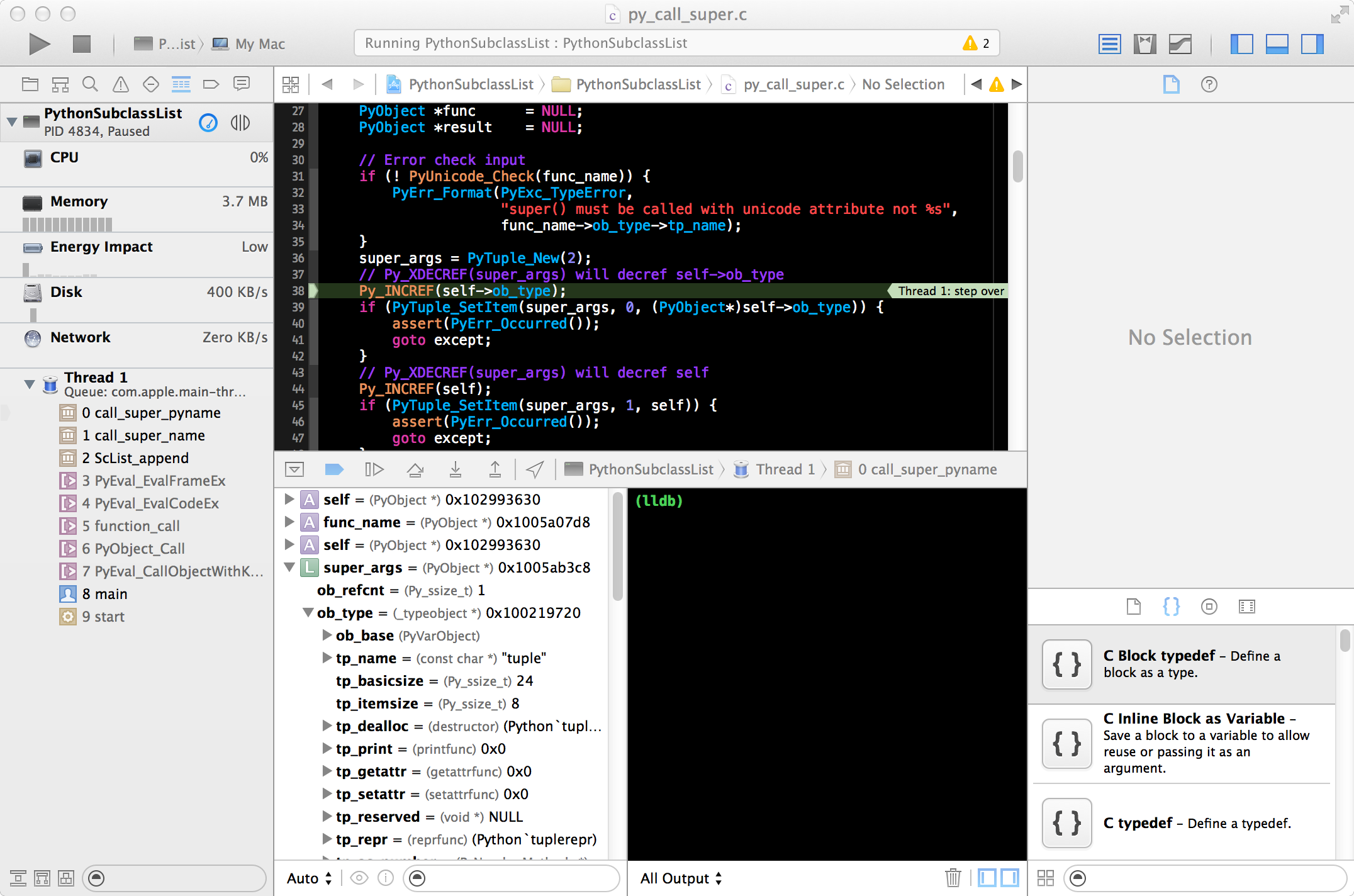
The full code for this is in src/debugging/XcodeExample/PythonSubclassList/.
10.7.4. Using a Debug Version of Python C with Xcode¶
To get Xcode to use a debug version of Python first build Python from source assumed here to be <SOURCE_DIR> with, as a minimum, --with-pydebug. This example is using Python 3.6:
cd <SOURCE_DIR>
mkdir debug-framework
cd debug-framework/
../configure --with-pydebug --without-pymalloc --with-valgrind --enable-framework
make
Then in Xcode select the project and “Add files to …” and add:
<SOURCE_DIR>/debug-framework/Python.framework/Versions/3.6/Python<SOURCE_DIR>/debug-framework/libpython3.6d.a
In “Build Settings”:
add
/Library/Frameworks/Python.framework/Versions/3.6/include/python3.6m/to “Header Search Paths”. Alternatively add both<SOURCE_DIR>/Includeand<SOURCE_DIR>/debug-frameworkto “Header Search Paths”, the latter is needed forpyconfig.h.add
<SOURCE_DIR>/debug-frameworkto “Library Search Paths”.
Now you should be able to step into the CPython code.
10.7.5. Debugging Python C Extensions in Eclipse¶
The same main() can be used.
TODO: The intern can do this.